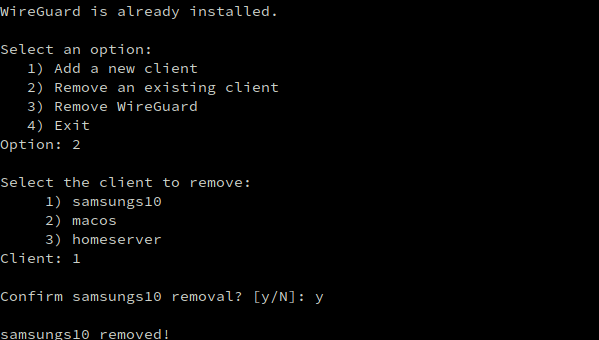The benefit of Wireguard
– Fast
– Available on cross platform (iOS, MacOS, BSD, Linux, Windows, Android)
– Robust encryption algorithms
It’s only take 3 minutes to install Wireguard VPN on fresh Debian 10.
Install wget
Install wget
apt install wget -y
Download installer script
Download latest version of wireguard-install
wget https://raw.githubusercontent.com/Nyr/wireguard-install/master/wireguard-install.sh
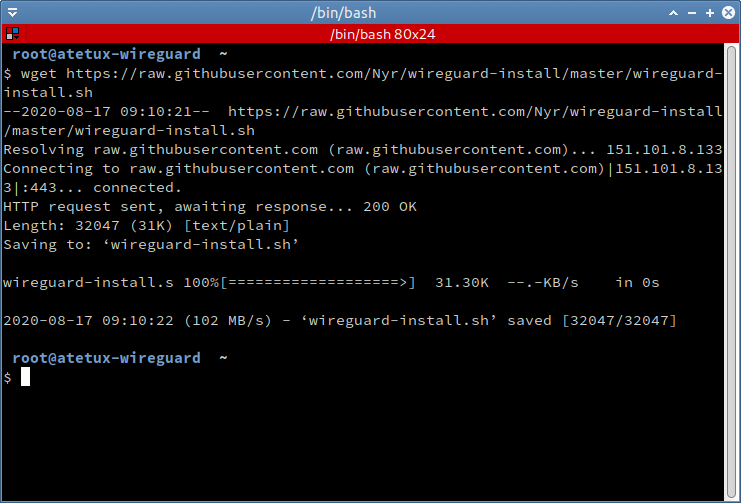
Install Wireguard
After downloading the script, install from terminal
bash wireguard-install.sh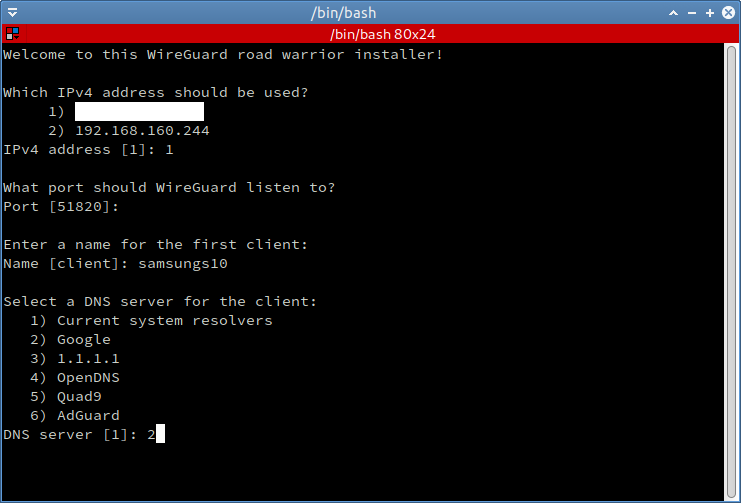
the installer will started, it take a minute to finish.
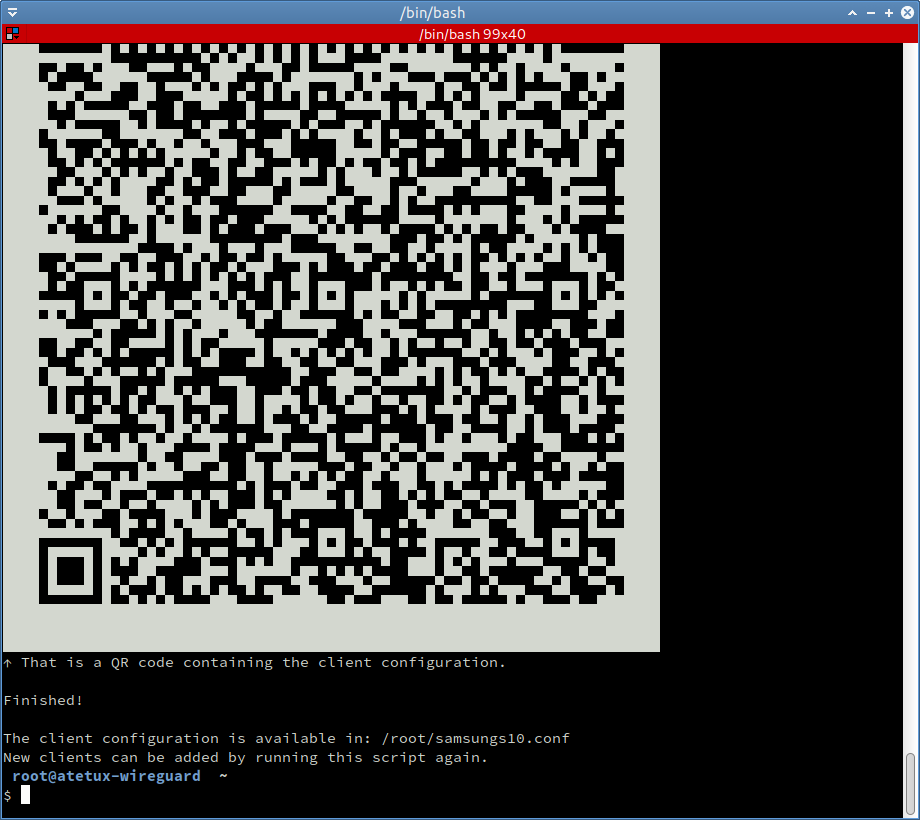
Test Connection
To test wireguard connection, we’ll using wireguard official android apps
Scan the QRCode on terminal, the toggle on/off to start the wireguard on the phone.
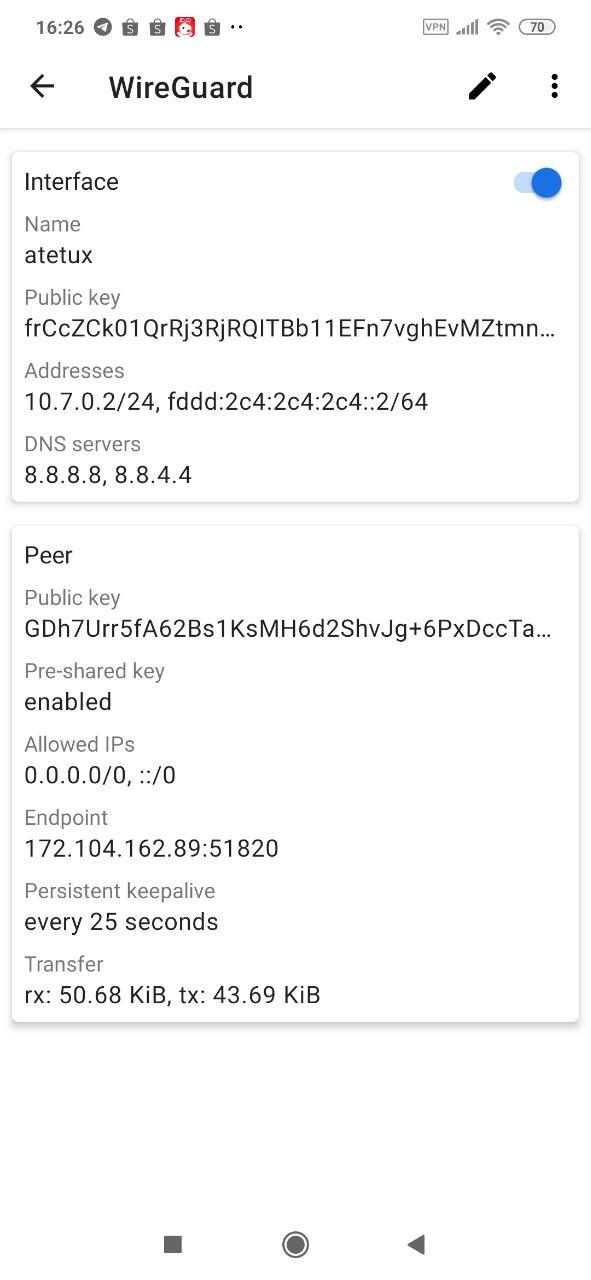
Add Multiple User
On 1 GB cloud server I was able to run 5 user without any issue.
bash wireguard-install.shscript output
Select an option: 1) Add a new client 2) Remove an existing client 3) Remove WireGuard 4) Exit Option: 1 Provide a name for the client: Name: macos Select a DNS server for the client: 1) Current system resolvers 2) Google 3) 1.1.1.1 4) OpenDNS 5) Quad9 6) AdGuard DNS server [1]: 2

Delete Wireguard User
To delete user re-run the wireguard script.
bash wireguard-install.shstep by step to remove wireguard user
WireGuard is already installed. Select an option: 1) Add a new client 2) Remove an existing client 3) Remove WireGuard 4) Exit Option: 2 Select the client to remove: 1) samsungs10 2) macos 3) homeserver Client: 1 Confirm samsungs10 removal? [y/N]: y samsungs10 removed!