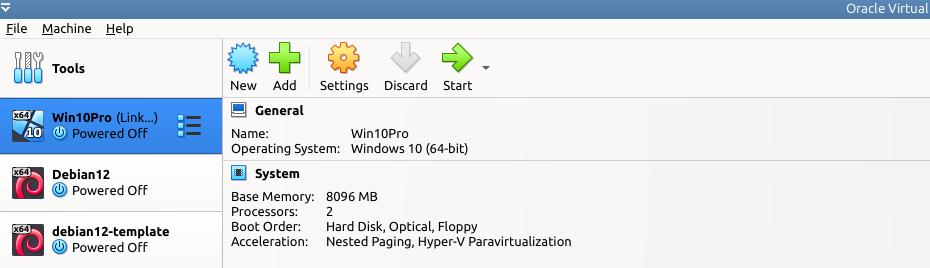Just start the usual VirtualBox, and suddenly saw this in the VM guest lists
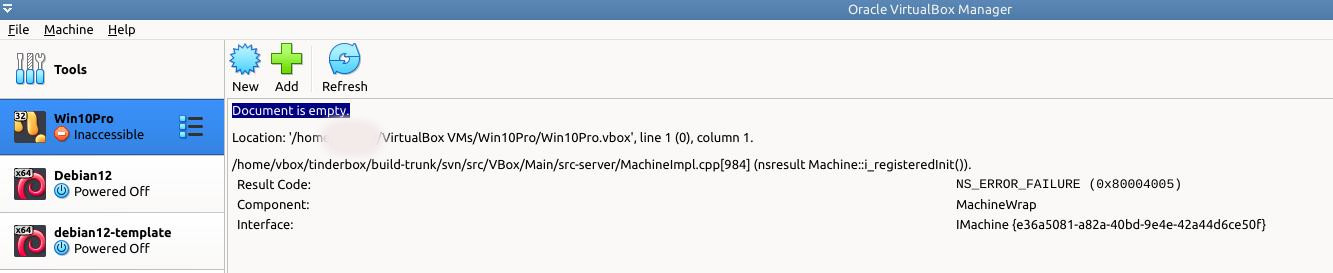
Check vm config path those error message for me it’s /home/jack/VirtualBox VMs/Win10Pro/Win10Pro.vbox
$ ls -lah ~/VirtualBox\ VMs/Win10Pro/Win10Pro.vbox -rw------- 1 jack jack 0 Mar 5 19:59 '/home/jack/VirtualBox VMs/Win10Pro/Win10Pro.vbox'
That is the issue, the file is corrupt and become empty, from command above the file size is 0. Let’s use stat to get more details about the file
$ stat ~/VirtualBox\ VMs/Win10Pro/Win10Pro.vbox File: /home/jack/VirtualBox VMs/Win10Pro/Win10Pro.vbox Size: 0 Blocks: 0 IO Block: 4096 regular empty file Device: 253,2 Inode: 11665502 Links: 1 Access: (0600/-rw-------) Uid: ( 1000/ jack) Gid: ( 1000/ jack) Access: 2025-03-10 19:15:37.961829169 +0300 Modify: 2025-03-05 19:59:37.066488108 +0300 Change: 2025-03-05 19:59:37.071487957 +0300 Birth: 2025-03-05 19:59:37.066488108 +0300
Lucky for us, VirtualBox will keep backup of the config files. It should be the same as VM name, in this case Win10Pro.vbox and the backup file called Win10Pro.vbox-prev, to fix this issue, replace Win10Pro.vbox with Win10Pro.vbox-prev values.
# backup it first, just in case cp ~/VirtualBox\ VMs/Win10Pro/Win10Pro.vbox ~/VirtualBox\ VMs/Win10Pro/Win10Pro.vbox.backup # replace the config from latest backup mv ~/VirtualBox\ VMs/Win10Pro/Win10Pro.vbox-prev ~/VirtualBox\ VMs/Win10Pro/Win10Pro.vbox
Stop all running VM guest, and close the VirtualBox application. Then open VirtualBox application again, the VM Guest should be fixed