Error messages
Failed to load asset files from http://DOMAIN/assets/js/index.js?v=1.23.5. Please make sure the asset files can be accessed.
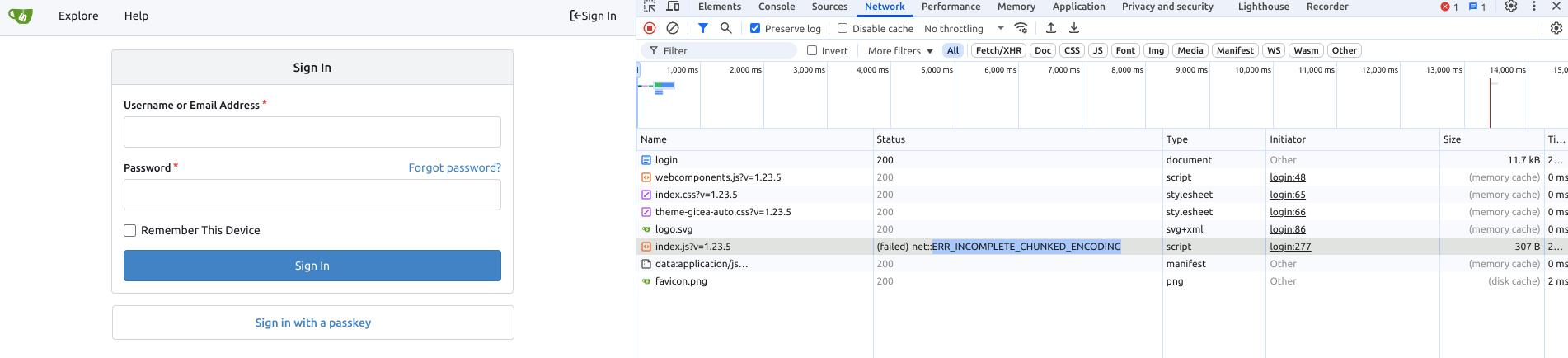
In Chromium/Chrome Network tab it show net::ERR_INCOMPLETE_CHUNKED_ENCODING as error messages.
Solution 1: Permission Issue
I put the Gitea behind Nginx reverse proxy, so let’s check what is the real error messages from Nginx error logs
2025/03/17 14:26:02 [crit] 2196#2196: *3 open() "/var/cache/nginx/proxy_temp/2/00/0000000002" failed (13: Permission denied) while reading upstream, client: 114.114.114.114, server: gitea.prd.atetux.com, request: "GET /assets/js/index.js?v=1.23.5 HTTP/1.1", upstream: "http://127.0.0.1:3000/assets/js/index.js?v=1.23.5", host: "gitea.prd.atetux.com"
it says the permission denied, that mean the nginx run as certain user, but the user unable to create files in that specific path. Get the file permission
$ sudo ls -lah /var/cache/nginx/ total 28K drwxr-xr-x 7 root root 4.0K Feb 9 14:05 . drwxr-xr-x 16 root root 4.0K Feb 9 14:02 .. drwx------ 2 www-data root 4.0K Feb 9 14:05 client_temp drwx------ 2 www-data root 4.0K Feb 9 14:05 fastcgi_temp drwx------ 12 www-data root 4.0K Feb 11 05:52 proxy_temp drwx------ 2 www-data root 4.0K Feb 9 14:05 scgi_temp drwx------ 2 www-data root 4.0K Feb 9 14:05 uwsgi_temp
from information above, the default cache for nginx /var/cache/nginx own by user www-data and group root. Check the nginx user first
$ grep -w user /etc/nginx/nginx.conf user www-data; # get information about user www-data $ id www-data uid=33(www-data) gid=33(www-data) groups=33(www-data)
The user www-data only had www-data as the group, change the ownership of those folder to own by www-data
$ sudo chown www-data:www-data -R /var/cache/nginx/
Solution 2: Add proxy buffer
Other that because the permission issue, those error messages happen because the proxy_buffer is full, then nginx try to save it to temporary file. Increase the proxy_buffer should fix the issue as well
This is the current nginx config for my gitea
location / { proxy_set_header X-Real-IP $remote_addr; proxy_pass http://127.0.0.1:3000/; }
update with
location / { proxy_buffers 8 1024k; proxy_buffer_size 1024k; proxy_set_header X-Real-IP $remote_addr; proxy_pass http://127.0.0.1:3000/; }
then restart the nginx.