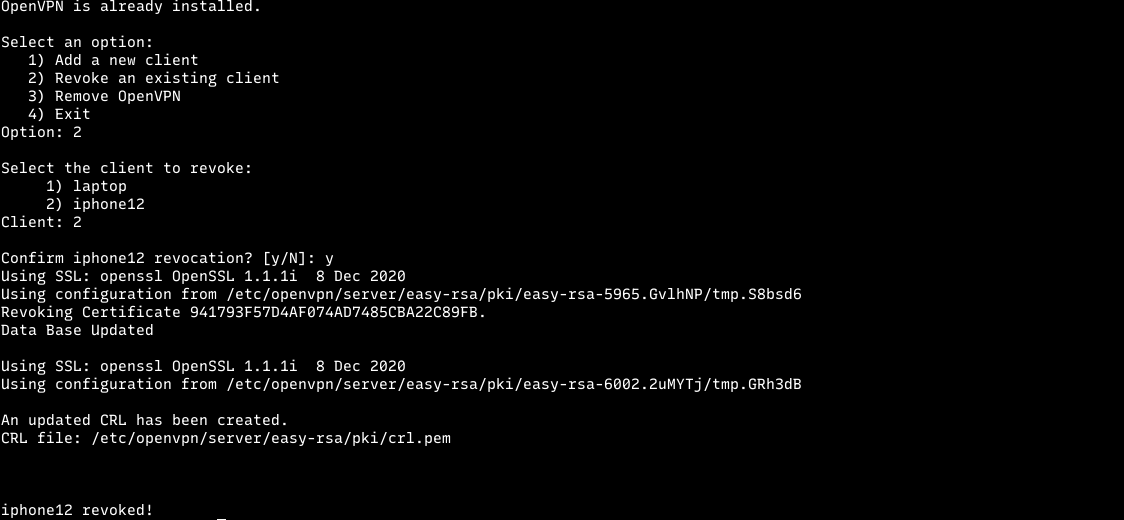This is a guide about how to setup OpenVPN on Debian 10. OpenVPN has been used by a lot of people around the world, many people preferred it over the competitor because of the compatibility and they know it well enough to do what they need. Nowadays there’s an even simpler way to setup and manage OpenVPN users because we’ll use the automated script to manage the installation.
OpenVPN has a client for Windows, Linux, macOS, Android, and iOS. For the server part, we can use Windows or Linux.
Download Installer
Download the latest OpenVPN installer
wget -O vpn.sh https://git.io/vpn
Run the Installer
Since the script created using bash, it’ll just one-liner to run it. It’s compatible with Debian 10 and Ubuntu 18.04+. The script has been a lot helper since we don’t need manually to create/delete user which often take most of the time to manage VPN server.
Start the installation by executing
bash vpn.shthis script working even on NAT VPS which much cheaper than normal VPS/Cloud.
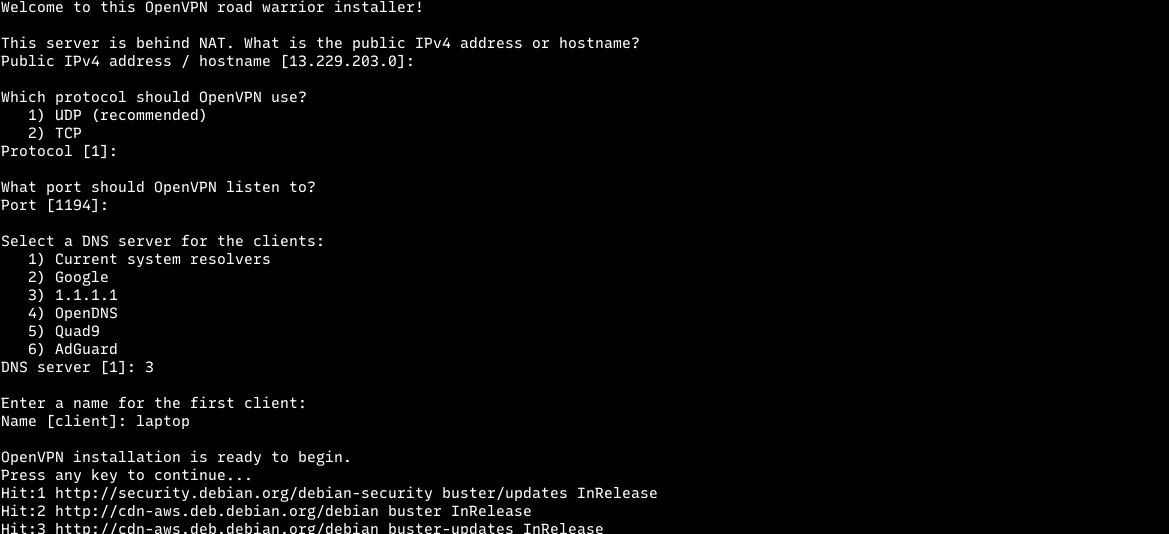
The wizard will guide you step by step, but the most important part
Public IPv4 address / hostname : Your public IP Protocol : UDP Port : 1194 DNS server : 3 (1.1.1.1 I prefered this DNS since it's faster from my country) Name : laptop
Just give it a few minutes to finish the installation process
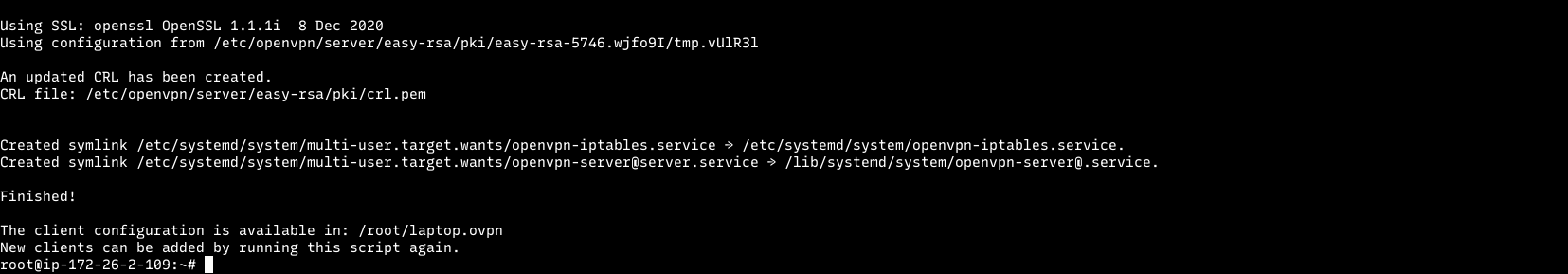
Copy the .ovpn file then you can use any supported client to run the VPN.
To create new user run the script again, then choose Add a new client
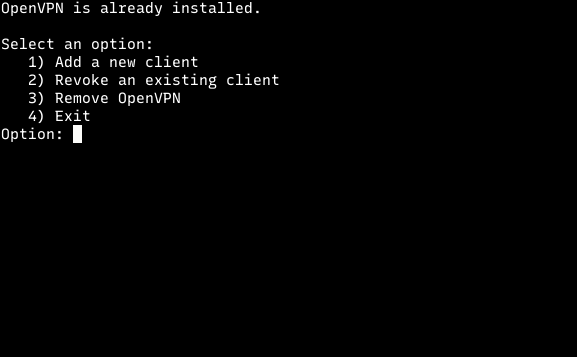
To delete the user run the script, then choose Revoke an existing client menu