One of the most popular key-value store is Redis, it’s often as replacement of Memcached. On Laravel world, redis supported by default for caching. Redis is an open-source, the source code available on Github The data model is key-value, but many different kinds of values are supported: Strings, Lists, Sets, Sorted Sets, Hashes, Streams, HyperLogLogs, Bitmaps.
This tutorial designed for beginner, even the if this your first Redis instalation, you should not worry because we guide you step-by-step. At the end this tutorial, we include script to interact with Redis server using PHP.
Update Ubuntu 20.04 / Debian 10
Udate apt metadata, then upgrade to latest available version
sudo apt update; sudo apt upgrade -y
Install Redis
To install redis, we’ll use apt, redis 5 already included in Debian 10 official repository.
sudo apt install redis -y
Redis Configuration
Redis configuration stored at /etc/redis/redis.conf
Securing Redis Server
To securing Redis server, set the password to login. At the bottom of /etc/redis/redis.conf add
requirepass STRONG-PASSWORD
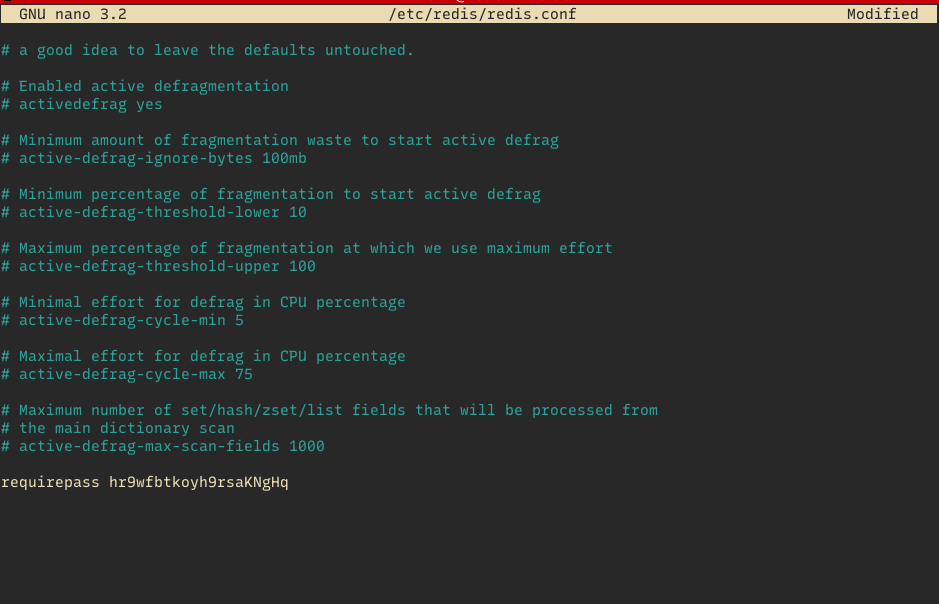
after save the changes, restart redis services
sudo systemctl restart redisIP Binding
It’s dangerous to bind Redis to public IP without password protection and firewall in place, to able access Redis from a remote server we can bind the ip to the public IP.
bind PUBLIC-IPTo listen to IPv6, change the bind line to server IPv6
bind IPv6Instead of binding to one IP only, we can bind Redis to multiple IP (both IPv6 and IPv4), take a look at following example
bind IPv4 IPv6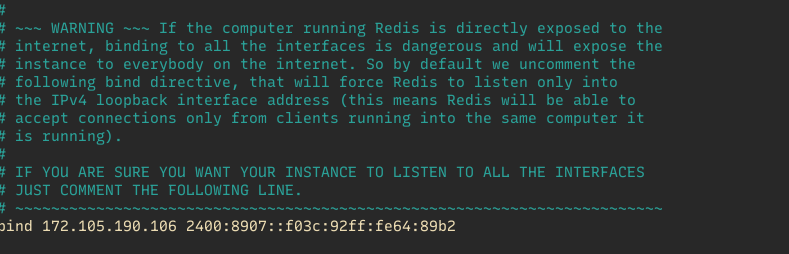
Change Port
Redis using port 6397 by default, only one port can use at any time
port 6379open the configuration file then change these value to your desired value. Since a lot of client expected redis on port 6379, you’ll need to set port manually.
Check Redis Service
Verify Redis services by using systemctl
sudo systemctl status redis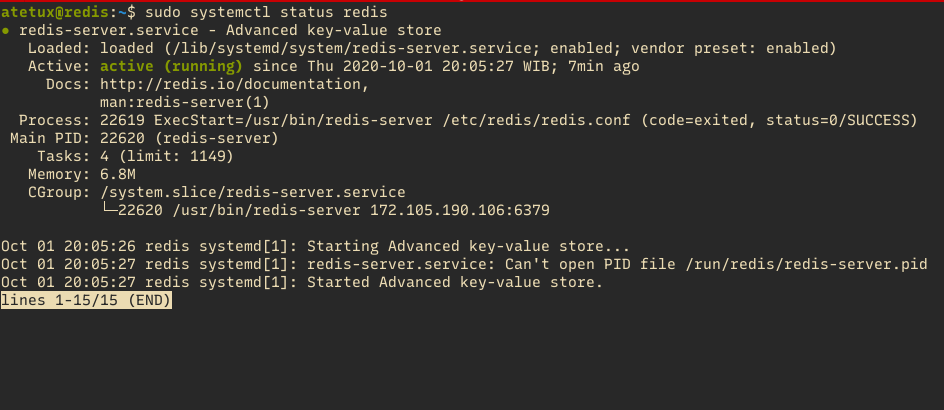
To verify the port used by redis use ss -tunlp | grep 6379
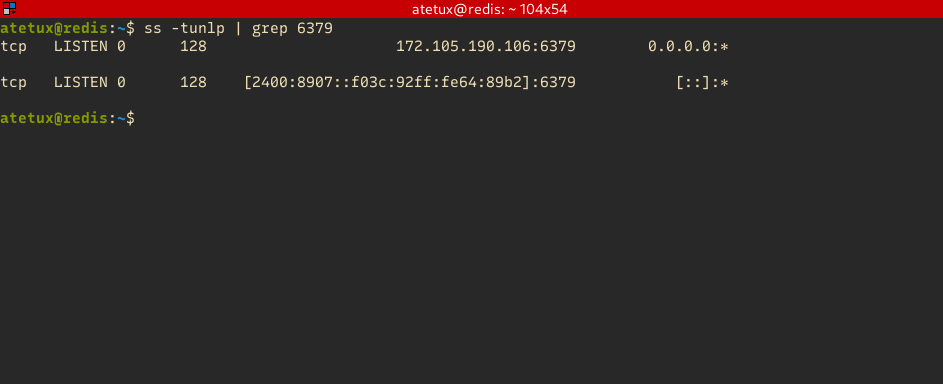
Testing Redis
To test our installation, first, use CLI to connect to the Redis server.
redis-cli
By default redis bind to 127.0.0.1/localhost and without password protection.
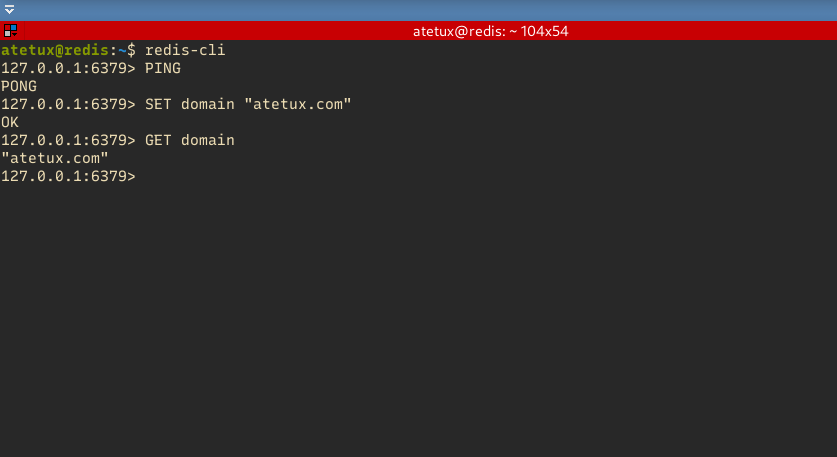
Testing using PHP
This step we’ll create a simple script to test connection to Redis from PHP application. We’ll insert timestamp into redis, the get the value from redis instead of PHP date() itself.
<?php // redis.php $redis = new Redis(); $redis->connect('127.0.0.1', 6379); $timestamp = date('Y-m-d H:i:s'); $getDate = $redis->get("timestamp"); if ($getDate) { echo "Cached: " . $getDate . "\n"; } else { echo "Not cached yet: " . $timestamp . "\n"; $redis->set("timestamp", $timestamp); }
our script similiar to connecting PHP to memcached