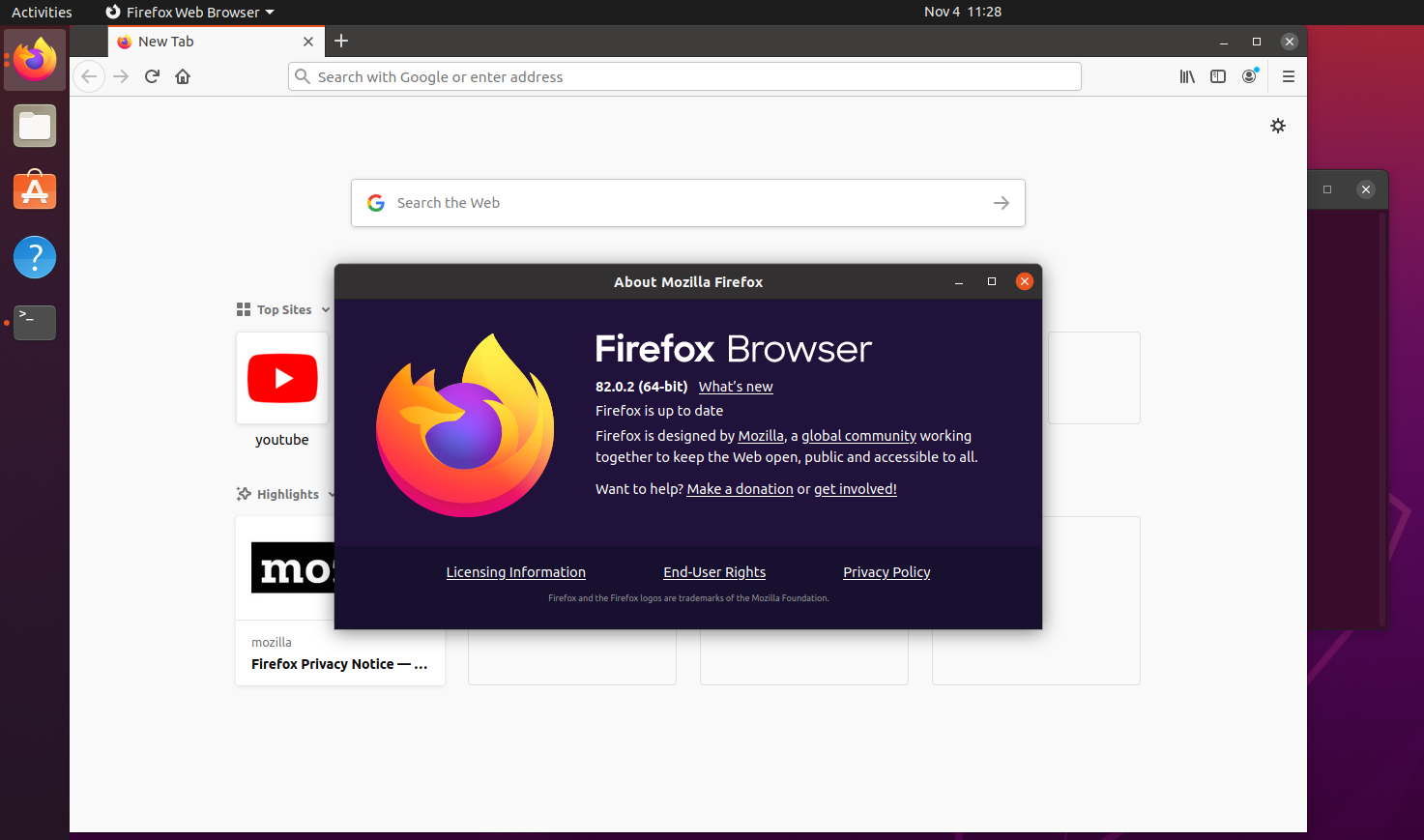Firefox packaging on Ubuntu always late when a new version of Firefox releases, due to the need for testing before release to the public. For most people who use computer this is not a really big problem because they only use browser to browsing the website, but for a web developer, CI/CD, or a Quality Assurance (QA) they might need the latest version ASAP to test the software.
The limitation of this approach is we only can run 1 stable version of Firefox, for example, the current installed Firefox 81, while the latest Firefox 82.0.2, we cant run both of them since they share the same session. But we can run 2 different channel Firefox, 1 stable version of Firefox 82.0.2 and the other one Developer Edition
Download Latest Firefox
This is the static page to download latest version of Firefox for Linux.
Firefox stable version, use this if you don’t know what really is
wget --content-disposition "https://download.mozilla.org/?product=firefox-latest-ssl&os=linux64&lang=en-US"
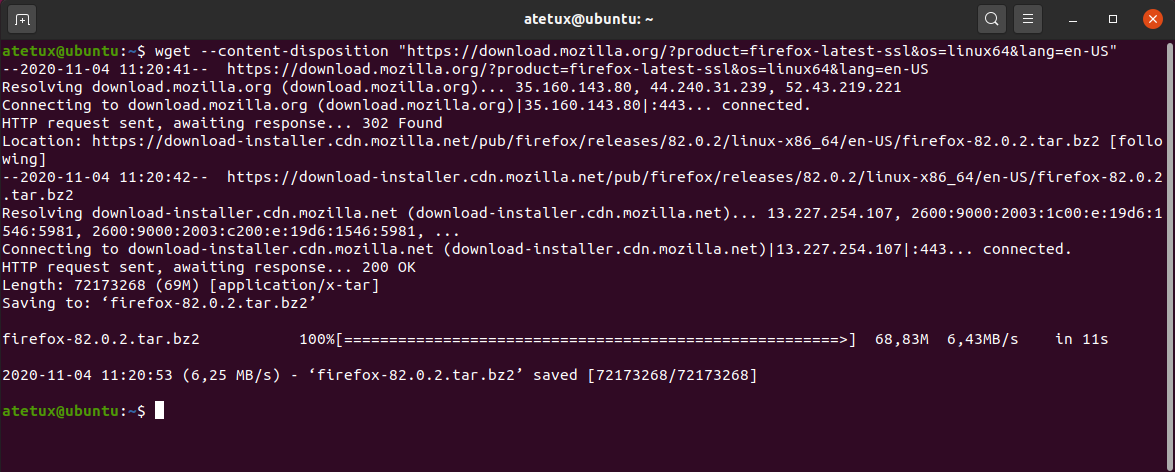
Firefox Beta
wget --content-disposition "https://download.mozilla.org/?product=firefox-beta-latest-ssl&os=linux64&lang=en-US"
Firefox Developer Edition
wget --content-disposition "https://download.mozilla.org/?product=firefox-devedition-latest-ssl&os=linux64&lang=en-US"
Extract the file tar.bz2
tar jxf firefox-*.tar.bz2
To run the latest Firefox, from the terminal run /DOWNLOAD-PATH/firefox/firefox, in my case I download from my HOME directory, so I run
~/firefox/firefox