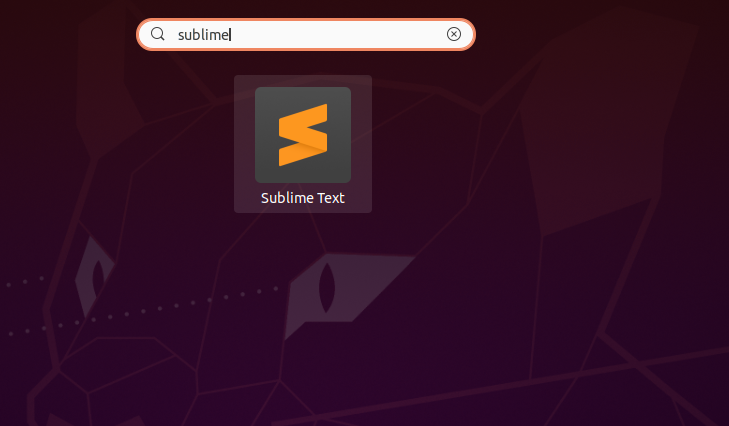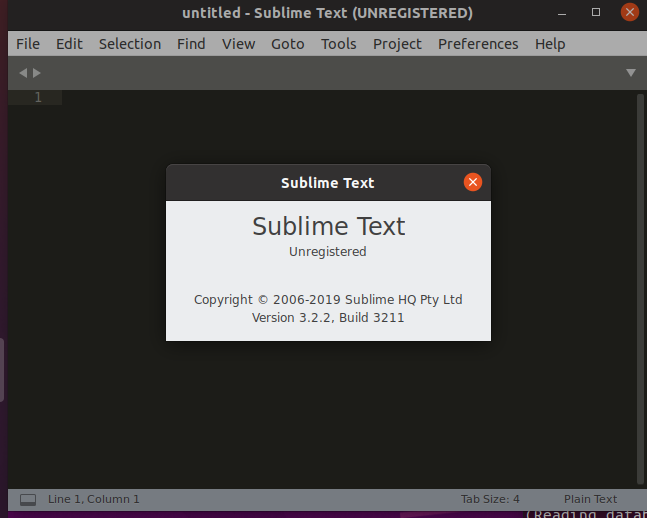Sublime Text for a while had been offering its own repository, which at this time hosted on Digital Ocean. In this tutorial, we’ll install Sublime Text on Ubuntu 20.04
Sublime Text famous for its lightweight installation and fast to open text/CSV even the large one > 100MB.
Sublime Text free use even after the license expired. It will just show nag screen when opening the application. Even if they offer free no limit license, you still need to pay the license for continued use which is $80.
Install APT HTTPS Support
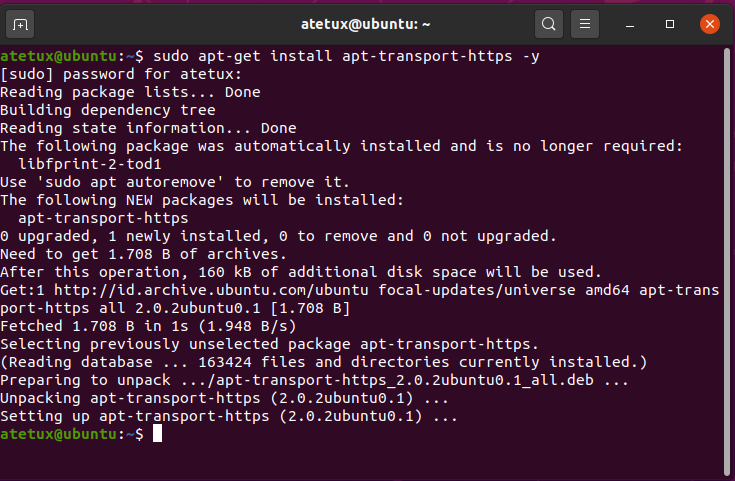
Install PGP Key
Install PGP key for Sublime Text repository
wget -qO - https://download.sublimetext.com/sublimehq-pub.gpg | sudo apt-key add -
Add Sublime Repository
echo "deb https://download.sublimetext.com/ apt/stable/" | sudo tee /etc/apt/sources.list.d/sublime-text.list
update the apt metadata
sudo apt updateInstall Sublime Text
Install Sublime Text 3 directly from repository
sudo apt install sublime-text -y
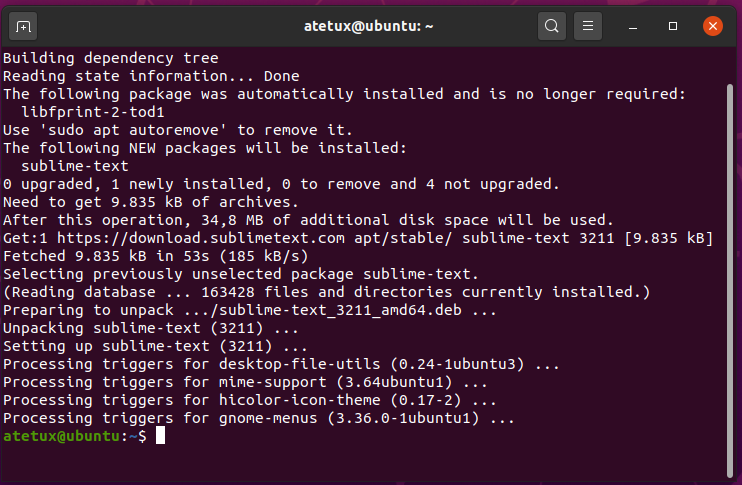
Run Sublime Text
Run Sublime Text from activity