MongoDB is a NoSQL database, which is cross-platform, document oriented database. MongoDB able to offer high performance, high availability and scalability. The MongoDB advantages over RDMS
– No complex join
– Easy to scale
– Schema less
– High speed
– NoSQL injection
Install Dependency
We’ll need this dependency later on instalation process. It’s better to install all once, to avoid confusion for beginner.
sudo apt-get install curl wget gnupg2 ca-certificates -y
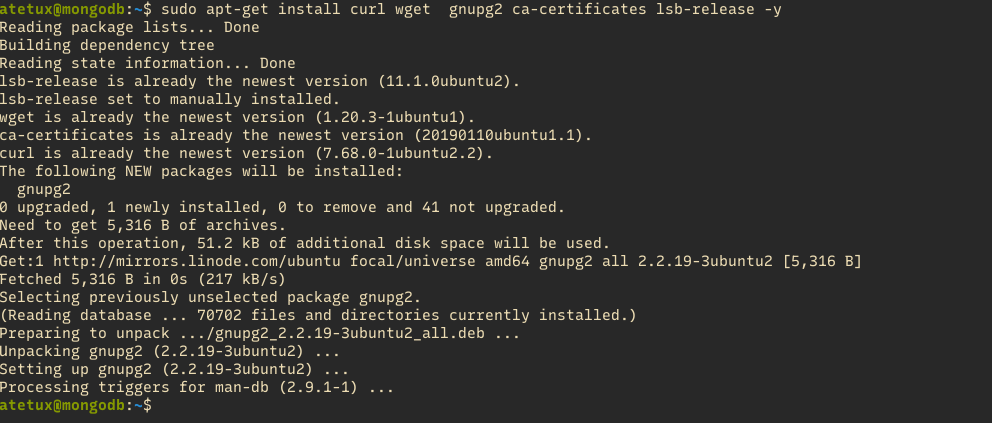
Install MongoDB PGP Key
We must install the PGP key, to validate the mongodb file when installed using apt
wget -qO - https://www.mongodb.org/static/pgp/server-4.4.asc | sudo apt-key add -
Add MongoDB repository
This repository is an official repository from MongoDB
echo "deb [ arch=amd64,arm64 ] https://repo.mongodb.org/apt/ubuntu focal/mongodb-org/4.4 multiverse" | sudo tee /etc/apt/sources.list.d/mongodb-org-4.4.list
Update repository metadata
Everytime file repository updated, we must update the metadata using apt-get update
sudo apt-get update
Install MongoDB
sudo apt-get install mongodb-org -y
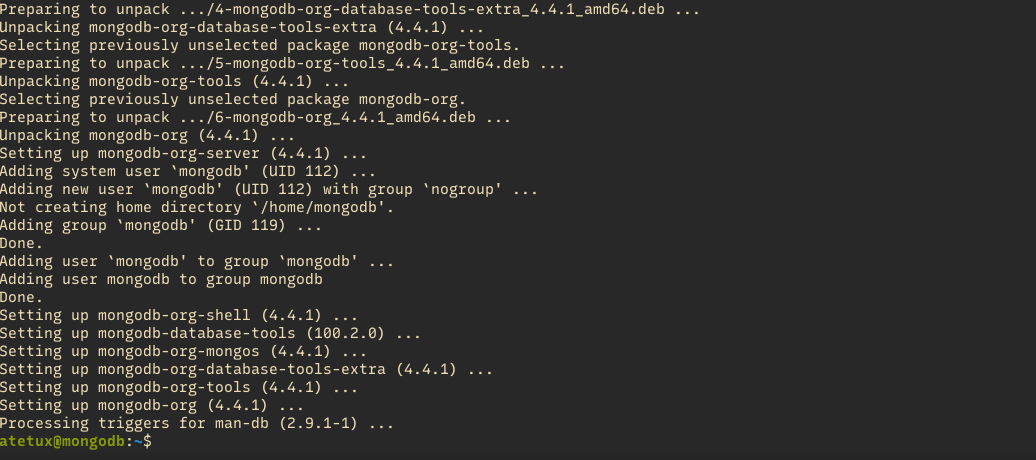
Start MongoDB
sudo systemctl start mongodCheck MongoDB Status
sudo systemctl status mongod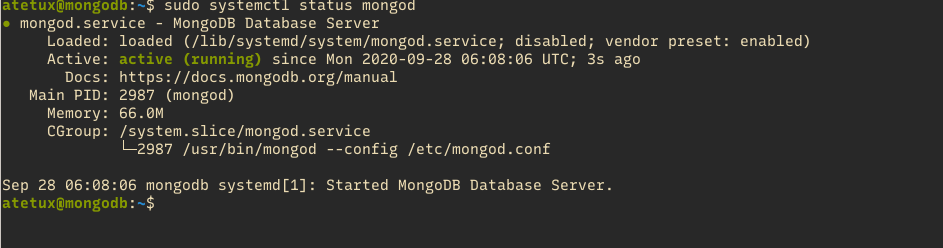
Using MongoDB
After installing MongoDB, we must know the basic operation of MongoDB. The simple query that we’ll use create, insert, update and delete (CRUD).
Login to mongodb
mongo
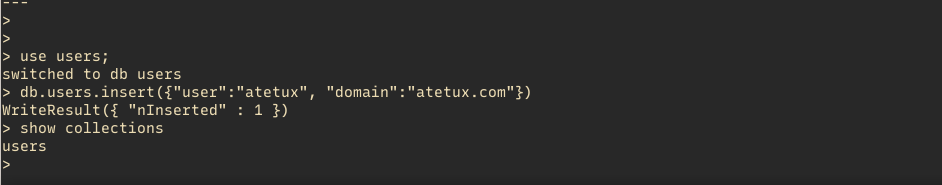
create database, example database
use users
Insert data to collection, collection is equivalent to table in RDBMS.
db.users.insert({"user":"atetux", "domain":"atetux.com"})
Show data from collection
db.users.find()
Update data
db.users.update({"user":"atetux"}, {$set:{"user":"atetux_updated"}})
Remove data
db.users.remove({"user":"atetux_updated"})