The only supported LibreOffice on Fedora 32 / CentOS 8 is LibreOffice 6, but don’t need to worry, because The Document Foundation offering RPM packages directly. To download LibreOffice 7, on browser LibreOffice Download page, if you prefer using CLI
Download LibreOffice 7
wget https://download.documentfoundation.org/libreoffice/stable/7.0.0/rpm/x86_64/LibreOffice_7.0.0_Linux_x86-64_rpm.tar.gz
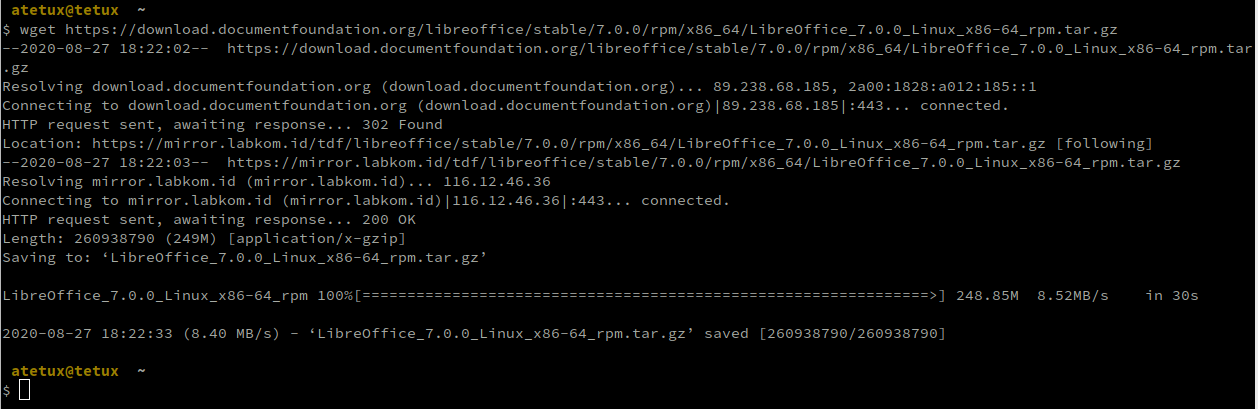
Extract LibreOffice File
To reduce download size, LibreOffice compressed using tar. We’ll need to extract that file first
tar zxvf LibreOffice_7.0.0_Linux_x86-64_rpm.tar.gz
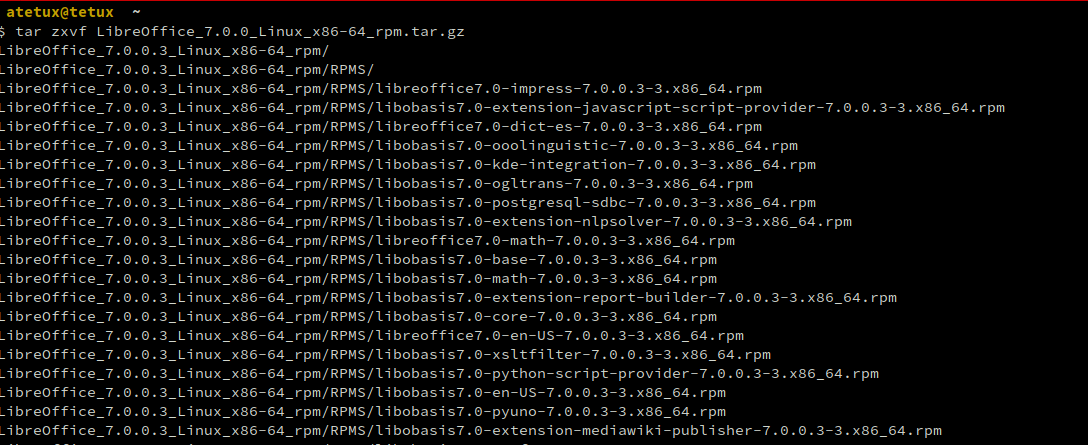
Install LibreOffice 7
sudo dnf install LibreOffice_7.0.0.3_Linux_x86-64_rpm/RPMS/*.rpm -y

