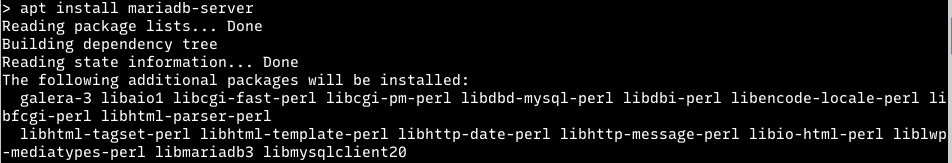One client server had MariaDB 15 installed somehow, then they ask me to troubleshooting the problem them fixed that problem. Their application expected MariaDB 10.4 because this error “General error: 1615 Prepared statement needs to be re-prepared”
I add repository from official mariadb.org, when installing the mariadb-server using APT I got the following error
apt install mariadb-server -y
the errors
Reading package lists... Done Building dependency tree Reading state information... Done Some packages could not be installed. This may mean that you have requested an impossible situation or if you are using the unstable distribution that some required packages have not yet been created or been moved out of Incoming. The following information may help to resolve the situation: The following packages have unmet dependencies: mariadb-server : Depends: mariadb-server-10.4 (>= 1:10.4.16+maria~focal) but it is not going to be installed E: Unable to correct problems, you have held broken packages.
Fix The Problem
To fix the problem remove the different version of MySQL/MariaDB, check using
dpkg -l | grep -E 'mysql|mariadb'
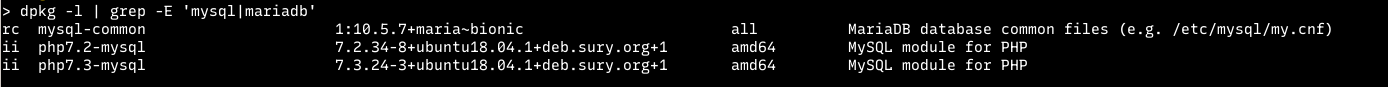
that due to the conflict between 2 versions of Mariadb, mysql-common 10.5.7 installed by I want to install mariadb-server 10.4, first remove these file
apt purge mysql-common
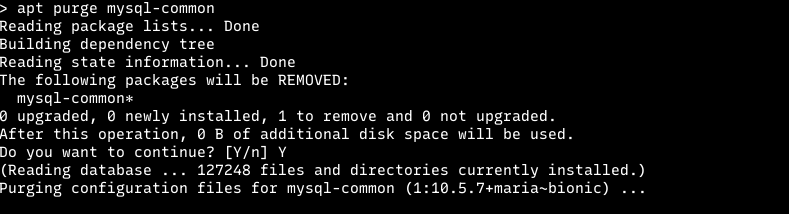
if the error still appear, remove the mysql folder, before executing this rememmber to backup the folder
# backup the file # cp -r /etc/mysql /var/lib/mysql ~/ # remove everyting rm -rf /etc/mysql /var/lib/mysql
the last step is to install mariadb-server again
apt install mariadb-server