htop a cross-platform process viewer with colorable, similar to top, the default process viewer on Linux. The old htop has been stagnant for few year before group of volunteers asking the author to maintenance the next htop which is the original author agrees, the old. repository had been archived
Support ZFS ARC statistics, New display option to show CPU frequency in CPU meters, and Update Linux sysfs battery discovery for recent kernels are some of the issue that fixed on version 3. A lot of distribution still on 2.x because this 3.x only release for a few days, which will take time before available on your distro. That the reason this tutorial exists.
This tutorial working for Debian and it’s derivatives such as Ubuntu 18.04, Ubuntu 20.04, Linux Mint, Pop!_OS, and many more variants.
Install dependency
To able build htop we’ll need following dependency
sudo apt-get install gcc make wget tar libncursesw5 libcunit1-ncurses libncursesw5-dev python automake
Download htop
Download the latest version htop from the official github
wget https://github.com/htop-dev/htop/archive/3.0.1.tar.gz
Extract the source code
tar zxvf 3.0.1.tar.gzoutput of these script created folder htop-3.0.1
Build htop
To build htop we’ll need three step
1. Generate Configure Script
bash autogen.sh2. Configure
./configure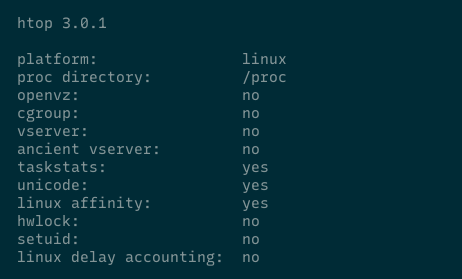
3. Install htop
sudo make install
without any parameter after install, the htop will be install on /usr/local/bin/htop to avoid conflict with htop installed by Debian which located on /usr/bin/htop
Run the htop
To run the htop application, just enter htop on the terminal.
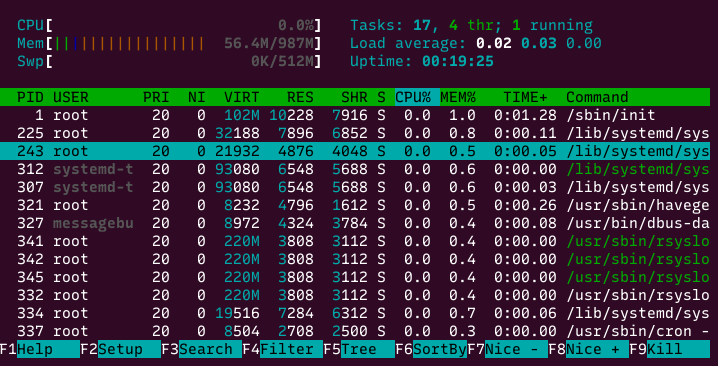
Check the htop version
htop -v
it should show 3.0.1 as the output.