Node.js is a JavaScript run time which build on top of V8. Node.js is one of the most popular technology used nowdays, many startup build Node.js. The current stable version if Node.js 5 which is not available on Ubuntu 20.04 or Debian 10 official repository. We’ll use Node.js official repository which is 3rd party to Debian/Ubuntu distro.
In this tutorial we’ll learn how to install NodeJS from beginner on Debian 10 or Ubuntu 20.04.
Update System
As usual, update the system to latest version. It’s really important to keep the system updated.
sudo apt update sudo apt upgrade -y
Install Nodejs 15
To install nodejs 15 on Ubuntu 20.04/Debian 10 is straight forward
curl -sL https://deb.nodesource.com/setup_15.x | sudo -E bash - sudo apt install -y nodejs # for development server you might need to install development tools sudo apt-get install gcc g++ make
To install nodejs 15 on Debian 10
curl -sL https://deb.nodesource.com/setup_15.x | sudo bash - sudo apt install -y nodejs # for development server you might need to install development tools sudo apt-get install gcc g++ make
Verify Nodejs
To verify nodejs already on system, check using
dpkg -l | grep nodejs
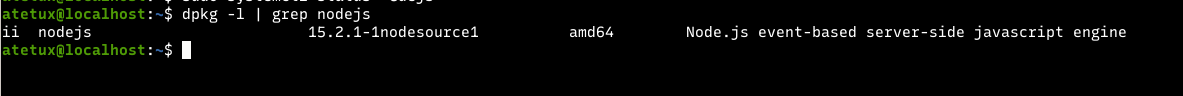
another way is, using node -v
node -v # output v15.2.1